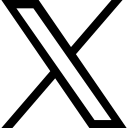STAYING CYBER-SAFE THIS HOLIDAY

Individuals tend to be the victim of online shopping attacks, but users are increasingly doing online shopping on....
STAYING CYBERSAFE WHILE SHOPPING
Hello,
Welcome to the last month of the YEAR! Finally, we made it through despite all that happened throughout the year.
This month, we will be discussing HOW TO STAY SAFE DURING THE HOLIDAYS.
With the pandemic still out there and lockdown in effect, our way of shopping for goods & services tends to change. The rush to purchase the perfect gifts for families and love ones makes us even more vulnerable. Also, this period, cyber attackers tend to increase even more.
Individuals tend to be the victim of online shopping attacks, but users are increasingly doing online shopping on corporate devices or networks, leaving the enterprise extremely vulnerable. Companies and individual consumers alike should be aware of the risks of online shopping and the best practices to alleviate vulnerabilities, recognize threats, and address attacks.
Good cyber hygiene begins with awareness and education. Here are some tips to stay cyber secured this holiday season.
- Change your passwords:
Your password is your personal detail and shouldn't be shared with anyone, maintain it with care. Create different passwords for each account you have to prevent attackers from gaining access at once to all your accounts. Never use an easy to guess password. Combine random numbers, letters, caps and special characters in your password and activate two-factor authentication. Also, using password vaults will help save you the stress of memorizing your passwords. Download password manager apps and activate multi-factor authentication on it to make sure you are the only one with access. Password managers like Dashlane and Lastpass have free and paid versions with great security. Click here for more password managers.
- Shop on SSL sites only:
When shopping online, look at the url box for https:// before providing any personal or credit card information as secured websites are always encrypted with a URL that starts with “https:” and a padlock icon beside it. Without these, cyber attackers can easily access your personal information from the website.
- Update your devices and software:
Hackers exploit vulnerabilities in devices and software to steal personal information. So, before you start shopping online, make sure that your devices or software are up-to-date to avoid falling victim. - Use Credit cards instead:
Using your credit card or PayPal account to shop offers you more security as your credit card is not directly linked to your bank account unlike a debit card. Which makes it a less risky choice.

Get 1Month FREE on our online cyber security course. Use Cyber2020 as the coupon code to Register.
- Beware of Phishing scam:
Phishing has increasingly become one of the common and easiest way hackers use to get to their victims, by sending links/attachments pretending to be from a trusted source. Which is why you will need to verify the source before visiting a link or opening an attachment as all your personal details can be leaked if you do either. Only visit company's official store (website) for all purchases and promotional offers. If you are sent an email with a link to click on, make sure the URL of the link takes you to a legitimate website and not a fake one being managed by cyber criminals. Variations in spelling or a different domain could deceive you (For example; Hackers might direct you to pjcourse.com instead of pjcourses.com which is the real site, notice the difference)
- Keep Tracks:
It’s a good habit to keep track of all your online orders. Also, periodically visit your banking accounts, verifying the list of transactions, and check the account balance. - Avoid Public Wi-Fi and Hotspots:
While convenient, public networks are usually not secure. If you must use one to make a purchase, use a Virtual Private Network (VPN) to keep your information protected. Use VPN like ExpressVPN or Thunder VPN(free). - Beware of credit card skimmers:
Skimmers are illegal card readers attached to payment terminals. There are multiple types, including at other types of payment stations like ATMs, and they can be hard to detect. So, you should be cautious when filling at the pump. Often, stations will have attached security seals that you can check for tampering. If the seal is broken, you should tell the station and use a different pump. You can also check to see if the payment station looks different than the others around it. This could be another sign that a criminal has attached a skimmer.In addition to skimmers on credit card machines, there are also mobile skimmers that can scan your card remotely. Some credit cards use a technology called Near Field Communication (NFC). It's a fairly new trend for shoppers to make contactless purchases. Just wave the card over a credit card machine and your purchase is made… well, people can easily copy your credit card data with something call an NFC reader. They don’t even have to buy a hardware skimmer, they just need to download a free NFC reader app on their phone. The NFC cards are projected to be implemented on more than half of all new credit cards issued today. . If your card has the airwave logo on it, then it uses the NFC technology.

To block a card skimmer, use an RFID blocking wallet, this makes it impossible for the skimmer to read contactless credit card remotely. To know more about skimmers and preventive measures, watch this video.
Holiday seasons can be messy and disturbing, and in a year that has seen a noticeable rise in cybercrime activities and has had more than its fair share of disturbance, we urge you to maintain vigilance and practice good cyber-security hygiene as you celebrate this holiday season.
Certification Courses
SEC+ (1 Month Class) - Every first Sunday of the month
CEH – (1 month Class) - Every first Sunday of the month
CISSP – (2 month Class) - Every first Sunday of the month
For Schedule visit PJCourses.com or email
[email protected]
Or call 301-576-2977
Coming Soon!
- Splunk App for Windows Infrastructure:
This course will teach students how to configure the SPLUNK-app for windows infrastructure. This is an intuitive tool that will provide every security analyst with the visibility they need for their network. It’s been cooking and almost ready. I’m sure you’re going to love it. - PJ Cybersecurity Awareness Training Program:
PJ Pros will soon release a comprehensive security awareness training course very soon. This will be a free course for employers to use to train their staff and meet their annual security awareness training requirements. - AD Project volunteers wanted:
Adobe flash is approaching end of life. We need a volunteer to help disable flash on chrome, explorer and edge via AD group policy. We will need to test this out in lab first then move to production. Let me know if you're interested in volunteering.Do not volunteer if:
- you are not familiar with any of the technical terms I just mentioned.
- you don't have 10-15 hours per week to devote for this effort for the next 4 weeks
Categories: : Blog, Cyber basics, cyber security, cybersecurity
 Paul Oyelakin
Paul Oyelakin