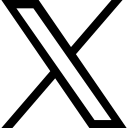CREATING THE PERFECT LINKEDIN PROFILE

HOW TO CREATE THE PERFECT CYBER SECURITY LINKEDIN PROFILE
Hello,
LinkedIn is a business and employment centered social media site. A LinkedIn profile is important because it acts like an online resume that showcases your certifications, experiences, educational background, and other things career related.
Having a LinkedIn profile can be helpful when it comes to searching for opportunities as people tends to trust seeing your resume online than just a pdf presented to them. Also, the need for cyber security experts continues to grow, making right contacts help increase opportunities as networking on LinkedIn can help simplify those connections. Many recruiters and hiring managers have said they use LinkedIn for candidate research. PJ IT-Security professional can confirm this is true as recruiters are constantly reaching out to them on this platform.
The good part is, it doesn’t cost a dime to create a LinkedIn profile so there’s almost no reason to not have it.
How To Create a LinkedIn Profile?
- Register:
Visit linkedin.com and create an account. From there, you will be guided on how to complete items 2-8 listed below: - Add a professional photo:
Use a clear high quality headshot photo that fully represents you. Be sure your picture is professional (quality, attire and background). If you cannot afford to have one professionally made there are creative ways to create one on your phone and/or have an editor from Fiverr.com touch one up for you. - Enter profile basics:
Ensure detailed information on your Work experience, Education, Certification, etc. A profile should reflect you professionally, personally, and truthfully in the best light possible. Take time to evaluate your professional experience and goals to best carve your LinkedIn profile. - Write brief and concise summary:
Write a brief and concise summary that captures attention and has the right keywords to draw the attention of a recruiter/potential employer. - Set up a custom LinkedIn URL:
A custom URL presents you as a professional and makes you more discoverable among security experts on LinkedIn. It is best to make the custom URL your name or whatever you use in creating your LinkedIn profile. This can be done by clicking “Edit public profile & URL” link in the right sidebar of the profile page. - Build a connections list:
After setting up a LinkedIn profile, the next step is to build a network. LinkedIn help pull in email contacts or search for people to connect with by name. New users can start with the easy connections: friends, family, past and present coworkers, classmates, and professors. The bigger the network, the more likely you are to discover — and be discovered for — a new career opportunity. - Join cyber security groups:
LinkedIn has groups that are dedicated to certain fields. Search for groups that are relevant to your area in cyber security. - Be consistent:
Stay active on the platforms by posting helpful and informative tips that are relevant to cyber security. Like and interact(comment) with others post, and continue to strongly build your network.
612c4e5b91450_lg.jpg)
Keywords that you should include in your profile
Keywords help you rank better in employer’s search. Millions of people use LinkedIn for the same reason you do, so ensuring your profile comes up in an employer’s search is important and a smart move.
So how do you determine the best keywords to use?
Pick out keywords that are most important to your job function. If you are not sure, search your job title on job sites (i.e. indeed.com, glassdoor.com, etc.). From there you should see common keywords that you want to use. For example, if you are looking for a FISMA compliance position, then you might want to have both Risk Management Framework (RMF) and NIST as core keywords. If you are looking for a SOC analyst position, then you will want to list the tools you specialize in along with keywords such as “Incident Response”, “Threat Hunting” and/or “Vulnerability Scanning”.
For more guidance on keywords, read “A Practical Guide to Powerful Keywords in Your LinkedIn Profile“.
Are Endorsements helpful?
LinkedIn allows users to add up to 50 skills to their profiles and let those in their network validate possessing those skill by “Endorsing” it. So you can easily ask for endorsement from your networks. According to LinkedIn, people who list at least five skills receive up to 17x more profile views.
There’s evidence that the more you have, the higher you’ll rank in the search results. And the more profile views you are getting, whether from a recruiter or someone in your industry, the more opportunities you will see.
But it is not just about profile views. Having relevant skills listed on your profile is a signal to others that you are proficient at your work, which will make you more attractive to potential employers.
What to Post and What Not to Post
Your profile represents you and your brand, so be careful of what you post. This is essential to having a successful profile.
- Create helpful and informative contents (contribute to others and not just your own mission)
- Keep all your post relevant to your field of interest. For example, if you are looking for a job in cyber-security, at least 90 percent of your posts should be related to that.
- Avoid controversial, political, or religious posts.
- Avoid too much personal information posts.
- Occasionally, make personal touch posts occasionally. Yes this advice slightly contradicts the previous one, but you should attempt to find the perfect balance.
- Create conversation inspiring posts
Lastly, remember to update your profile regularly. If you’re going to use it as an online resume you want to update it with your latest information, such as your experiences, skills, certifications, contact information etc.
Certification Courses
SEC+ (1 Month Class) – Every first Sunday of the month
CEH – (1 month Class) – Every first Sunday of the month
CISSP – (2 month Class) – Every first Sunday of the month
For Schedule visit PJCourses.com or email [email protected] Or call 301-576-2977
Coming Soon!
- PJ Cybersecurity Awareness Training:
PJ Pros will soon release a comprehensive security awareness training course very soon. This will be a free course for employers to use to train their staff and meet their annual security awareness training requirements. - PJ Cybersecurity Contingency Plan Training:
✓ Our Contingency Plan Training allow organizations and users to:
✓ Optimize their organization contingency operations.
✓Identify activities, resources, and procedures needed during prolonged interruptions to critical IT.
✓ Ensure awareness of contingency roles and responsibilities.
✓Ensure coordination and communications among staff.
Categories: : Blog, How To Tutorials
 Paul Oyelakin
Paul Oyelakin